CryptoPhoto Adminstration
Register a new administration account here. The new account will give you access to further options used to deploy CryptoPhoto services on 3rd party websites.
Adding a new website
Use the "+ New website" option in order to add a new website that will implement CryptoPhoto services.
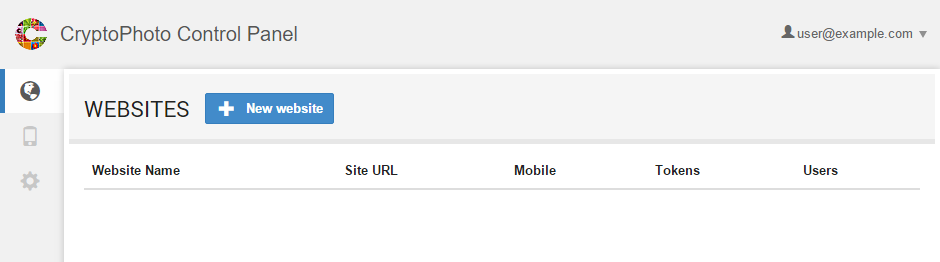
Type in a domain name (on which you wish to deploy CryptoPhoto services) and a title for your website. After that click "Register".
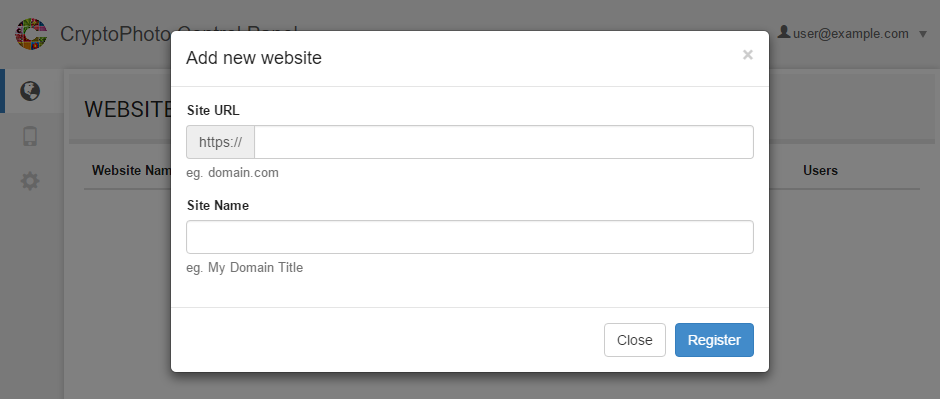
Once a new website have been registered, you can return to the administration page where now you will have several new options for each of your registered websites. Click on the website you want to configure.
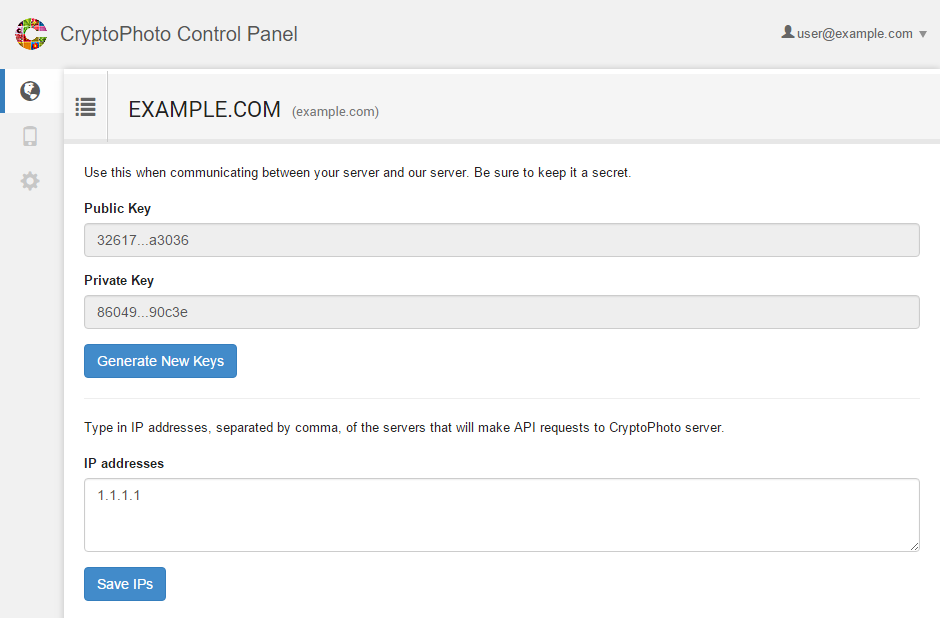
The API Keys are necessary for CryptoPhoto services deployment. You can generate a new set of API Keys at any given time. More info here on how to use the API Keys with your deployment.
Also, you can specify a list of IPs of the machines that will make API requests (the IP addresses must be comma delimited). Any API request originating from machines with IPs other than those specified, will be denied. This option is usefull when you indend to deploy CryptoPhoto services on multiple machines using the same website configuration.
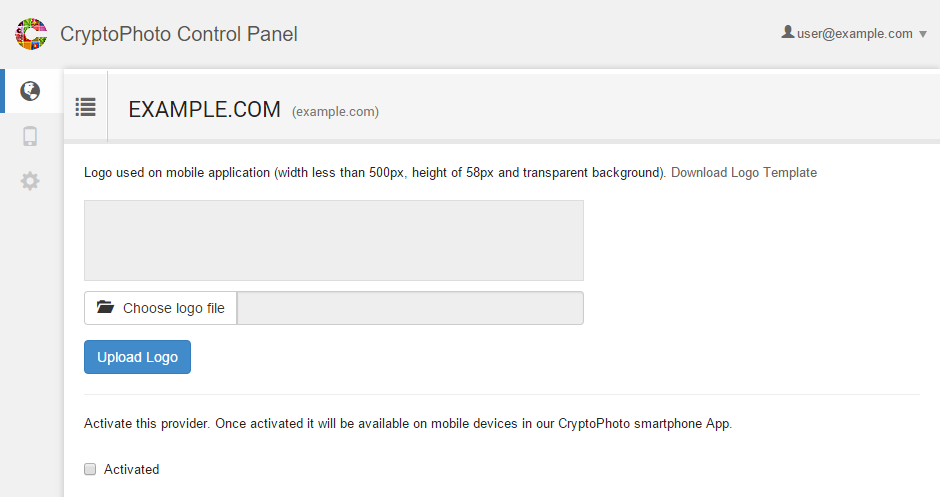
The Mobile options allows you to add a logo image which will be used in the list of Providers in our mobile applications. Once you've uploaded a logo and deployed CryptoPhoto on your servers, you can activate the website as a Token Provider on mobile phones.
 Loading ...
Loading ...